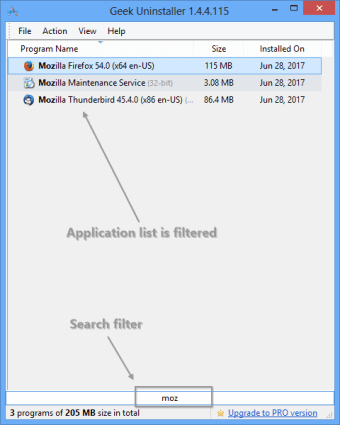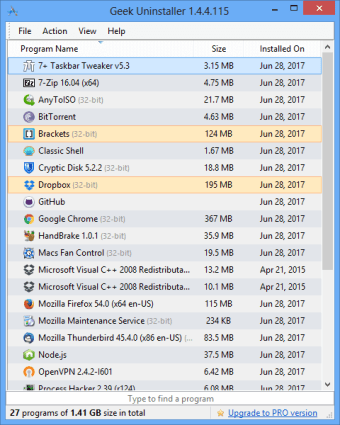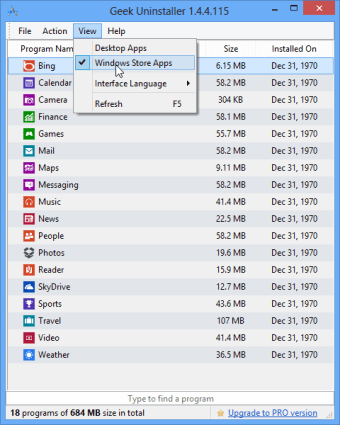Lightweight program uninstaller for PC
Geek Uninstaller is a free utility tool made by developer Thomas Koen. It is a program uninstaller that helps users remove applications from their PCs easily. In addition, it also scans for any leftover files from the uninstallation process and deletes them, as well.
Top Recommended Alternative
Geek Uninstaller is an alternative to other uninstaller tools like IObit Uninstaller and Revo Uninstaller. What makes it different is that it focuses more on simplicity and ease of use, while still offering all the essential features that users look for in this type of utility.
Is Geek Uninstaller any good?
When you first open Geek Uninstaller, you’ll be presented with a simple and compact user interface. All your installed programs are shows in a list, showing their names, file size, and installation date. You can filter the list to show either Desktop Apps or Windows Store Apps from the View menu up top. Alternatively, you can type in a specific app in the search bar below.
To start, click on a program and choose Remove from the Action menu. This will also be the same for Windows Store apps. It will then search for any leftover files or registry entries that you can delete. There will be instances when you'll encounter corrupted apps that won't uninstall. You can use the Force Removal for these. This also applies to any traces it leaves behind after the process.
Lastly, there is an option to export your program list to an HTML file for your reference. One thing to note with Geek Uninstaller is that while it's free, it also lacks some advanced features found in its Pro version, including tech support, real-time installation monitoring, and many others. If you need those, you'll need to purchase a license to be able to use them.
Fast and reliable
Geek Uninstaller does what it's supposed to, and it does it very well. It's lightweight, portable, and works fast and reliably. Plus, being able to remove Windows Store Apps and corrupted programs is a nice and appreciated addition to its feature set. While the Pro version offers more, this Free version will suffice for most needs.